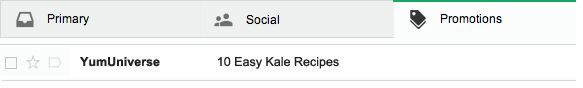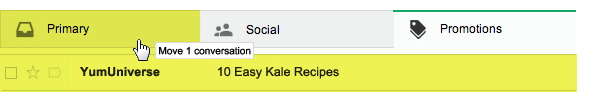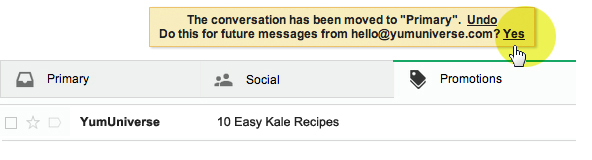Make sure that all emails from YumUniverse make it to your Inbox—
update your Gmail tabs!
STEP 1:
Find an email from YumUniverse under your Promotions Tab.
– – –
STEP 2:
Click on the email and draaaag it from the Promotions Tab over to the Primary Tab.
– – –
STEP 3:
When asked “Do this for future messages from hello@yumuniverse.com?” pops up, CLICK YES.
– – –
SUCCESS!
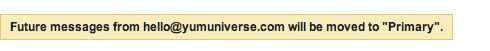
Now all the good stuff will make it to your Inbox.